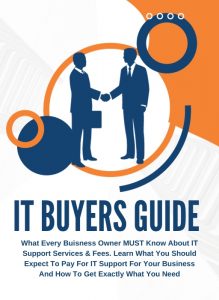Today, mobile devices are part of the norm in society, whether it be for business or personal use. Being able to access the internet, when you are away from the office or home is almost ‘expected’ by business visitors, customers and guests.
So how does that benefit you, the business owner?
Studies have shown that being able to access the internet when out in the community can boost traffic within your business by allowing potential customers to access reviews and other information when trying to make a decision, whether it be a retail, consumer based buying decision or reading reviews of other local businesses. It provides another opportunity for your business to communicate with your customers. If you have ever accessed free Wi-Fi and were redirected to a web page and were asked to acknowledge the business’ acceptable use policy (AUP), then you were sent through a captive portal. Using a captive portal provides you with an opportunity to learn more about your potential customers.
So how do you safely extend your Wi-Fi network to your employees, customers and guests while ensuring the security of your company’s network?
Sharing your Wi-Fi with employees and guests exposes your business information to being stolen or destroyed. A businesses employees and guests need secure Wi-Fi otherwise you can expose yourself to bigger risks. Guest Wi-Fi users may not scrutinize the sort of content that can be accessed on the internet. They could access inappropriate sites and inadvertently or deliberately install malware, ransomware or visit phishing websites. Secure guest Wi-Fi protects your business from this type of threat..
So now that you see the benefits of providing guest Wi-Fi, what are some things to consider?
- Guest-networks must be cost effective and non disruptive to your business. Since you control the network, you can set the limit for data usage, bandwidth and speed in order to please customers and guests and not effect/interrupt your day-to-day business Wi-Fi.
- You should provide full access to your secure network for employees, limited access for consultants or contractors to your business, and secure internet access only for guests, outside of your business network.
- Segregate your network so guests cannot access the internal network used by employees. They can access the internet from a separate network in which you control the usage. Content filtering (like a cloud based web filter) can be used to block access to adult sites and other ethically questionable content sites. This requires no firmware and can be maintained remotely.
- Maintaining and updating your business’ firmware monthly in order to correct any vulnerabilities where cybercriminals can find their way in, provides an added layer of security, as does changing passwords to your guest network regularly.
- Your SSID (“Network Name”) for guests should reflect the name of your business and should be obvious that it is the guest network. Otherwise, cybercriminals can set up fake networks posing as your guest network. Post your SSID and Password within your business.
- Make sure that your wireless network is encrypted so hackers cannot spy on your customers.
The demand for providing guest Wi-Fi within your business is real and will continue to grow in time. It is by no means required. It is a courtesy and a convenience to your customers, who may seek out businesses that provide a Wi-Fi hotspot. By making sure you are providing secure Wi-Fi to your customers, you are protecting them and your business.
To learn more about providing secure wireless guest access, and to see if your wireless network is capable of adding guest Wi-Fi, contact Summit Computer Services! We will be more than happy to help you plan your guest access strategy now.