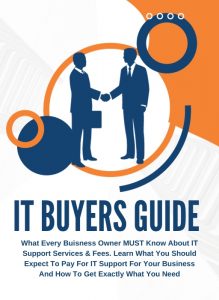No Power? Virus? Lost/Stolen Equipment? All these mean no data and prolonged downtime. How much data loss and downtime can your business tolerate?
Every day, your business uses technology to effectively and efficiently manage and process information going to and from your clients via E-mail, software programs, applications and phone systems. All this is done on multiple devices including computers, laptops, tablets and cell phones. What happens when these systems no longer work due to a computer crashing, a laptop or computer being lost/stolen, a natural disaster, your system being hacked or becoming victim to a virus? How much data loss can you tolerate and how much downtown can your business handle? What is your plan?
If you don’t have an answer to those questions, keep reading.
It is important to know that during a disaster, you will lose data and knowing how much information you can stand to lose and for how long is vital to your recovery. By taking a look at each system and determining how much data loss and downtime you can tolerate, you can effectively determine how aggressively you need to backup your systems.
A good way to assess data loss tolerance is by first looking at RPO which stands for recovery point objective. This is a measurement of tolerance for data loss, helping you decide how often you need to backup data and what is needed within your system/infrastructure to do that appropriately. RPO takes into consideration your data and your budget. To continuously backup data takes a bigger budget and a lot of bandwidth. Different systems within your company will have different RPO’s (i.e. development, accounting, upper management/owners laptop). Deciding what is critical and what is more expendable will help tailor your needs within your back up plan. Can the data be recreated? It may be painstaking to do but not as vital as data that can not be recreated where you would want a more aggressive RPO. Determining your RPO for each system is an essential part of any disaster recovery plan.
Now let’s look at how long you can tolerate the loss of data. Unlike RPO, RTO (which stands for recovery time objective) does not assist with helping you retrieve your data. Instead, it preps you to get your systems running before you start to lose money, ruin your business’ reputation and causing employee downtime.
When disaster strikes, one or more of your systems are down. Once you determine how much downtime your company can tolerate (say one hour) you need to invest in a data recovery technology that will get you back up and running. Each system or application within your business may tolerate different RTO’s and it is important to figure out each apps RTO in order to prioritize recovery and make your business’ stamina against downtime stronger.
No one wants to lose data or experience prolonged downtime but it does happen, so having someone help you understand your IT systems and its tolerance to disaster can assist you in making informed decisions regarding your recovery plan, which in the long run can decrease potentially lost revenue and resources.
Contact Summit Computer Services for more information regarding disaster recovery planning.